Digital signatures are supposed to make life easier, more secure and efficient. Certainly, when compared to signing with a pen and paper they are fantastic but imagine digitally signing hundreds, thousands or even millions of documents a day! Opening each document and signing with your mouse can be pretty tedious, even for tens of documents. There has to be a better way, and indeed there is, cue ‘bulk signing’.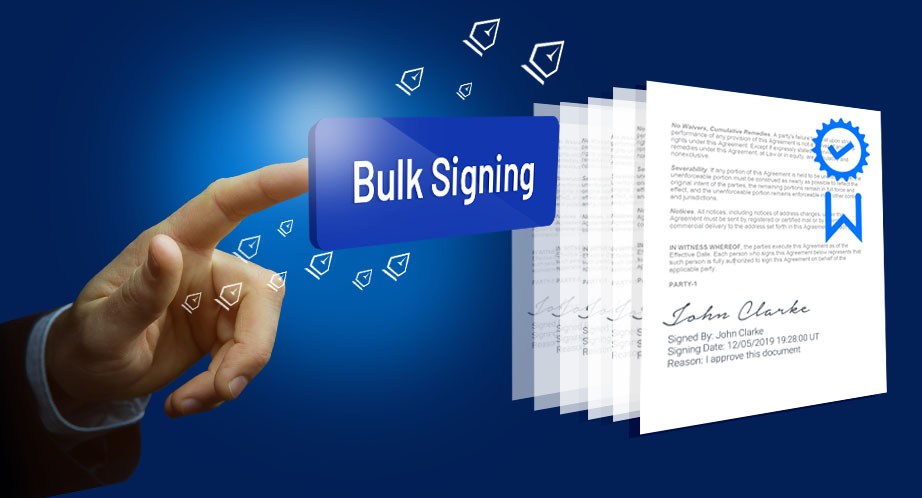
Bulk signing means lots of different things to different people, so it’s best to look it from the perspective of specific use cases. Customers should understand which use case applies to them and then evaluate vendor claims against these.
The best approach is to see a running live demo of how easy it is, its level of automation, performance and security features before making a final buying decision.
Use case 1: bulk signing for humans
This is when a human user needs to sign a large number of documents in one go. Opening each document, placing signature fields, drawing signature appearance etc can be a big problem in such cases.
A sophisticated solution needs to be capable of applying the digital signature in one go across all documents, in all the correct places with the user’s preferred signature appearance stamped on the document. All whilst maintaining the required security assurances needed for advanced AATL or qualified signature standards and regulations.
Use case 2: bulk signing via API
This is actually better referred to as esealing rather than signing, since in this use case the digital signature is typically being created on behalf of a business legal entity rather than a natural person. In such cases the API needs to be simple and easy to integrate, the business app making the request needs to be authenticated, and for high-trust use cases often the legal representative of the business needs to have given their approval for the signature to take place.
This legal representative may be required to initially authorise the bulk signing operation but after this the esealing service must be automated and be able to sign thousands or millions of documents in unattended mode.
Of course, how long before the legal representative is required to reauthorise should be fully configurable, either based on time or number of documents being signed. Security requirements for AATL and qualified eseal need to be met once again, in particular for qualified signatures, eIDAS Sole Control Assurance Level (SCAL2) over the signing keys needs to be enforced.
Use case 3: bulk signing via watched folders
This is similar to the above use case but there is a requirement for no coding for integrating the business application with the bulk signing or sealing solution. In such cases, using a ‘watched folder’ mode is ideal. This is where a business application drops the files to be signed in an input shared folder which the signing or seal solution monitors and automatically picks and processes the documents for signing, before placing in an output folder where the business application can then pick it up again for further processing.
Although it appears simple, again ensuring the required levels of security for AATL advanced and qualified signatures is essential. The legal representative’s authorisation of the remote signing operation must be handled in a flexible and graceful manner such that it really does make life easier and your C-Level executive is not woken in the middle of the night to give approval for the next million bulk signatures or seals to be produced.
For very high assurance use cases there may even be a need to have a quorum of legal representatives give their authorisation before the bulk esealing operation can commence (e.g. M out of N code).
These are some of the most common bulk signing and sealing use cases, although there are others. Ascertia’s products are uniquely engineered to meet these and other advanced, high-trust use cases. Get in touch for more details or a demo.


